- Go to the FLFE website. At the top of the page, click on “Member Login”. Use the email address and password you used to begin your subscription (in the FLFE Welcome Letter). Don’t worry, we can recover a password if you’ve forgotten it. You can use the “Forgot my password” button, email us at contact@flfe.net or call the office at 250-352-9909.
- In the navigation header choose “View/Change/Cancel My Properties”
- Find the subscription you wish to change from the list (if you have multiple addresses with FLFE applied).
- Click on the “Change Property Address (green checkmark)” button.
- Enter your new property information and click “OK”. You will then see a final confirmation screen.
- Your gift of the energy to a Religious or Spiritual Organization continues on for as long as we offer the service.
Note: If you are having difficulties with this process, please contact us at 250-352-9909 or by email at contact@flfe.net.