Upload a Photo – Object
FLFE Everywhere Photo Upload
When you enter your information here, we will activate the FLFE field on the object in the picture after it has been approved.
FLFE Everywhere Photo Guidelines
- Take a high resolution (non-blurry with no obstruction) photo of your personal object on a WHITE background (a piece of printer paper works great).
- Make sure all parts of the object are in the photo. For example, the chain in a necklace MUST BE COMPLETELY VISIBLE.
- Taken in focus, in good lighting, with no blur. Please make sure the camera is focused on the object and not on the background.
- No digital zooming used on phone or camera.
- Consult the examples below.
- Save the photo where you can find it in the highest quality (object should be clear when zooming in) .JPG format or .TIF format – but not larger than 10 MB.
FLFE Everywhere Photo Process
- We check the photo to make sure it is sufficient to associate the FLFE wave with your object.
- If the photo is good, we put it directly on FLFE Mobile, your service starts and we send you a confirmation email.
- If the photo isn’t quite what is needed, we email you with suggestions for a new photo.
Examples:



Experience FLFE
You’re invited to experience the benefits of FLFE, for free.
If you’re ready to experience FLFE first-hand, subscribe below or experience the no credit card, FREE 15-day trial.
There’s no cancellation needed and no surprise bill at the end.
Free 15-day trial. No credit card required.
Explore & experience the FLFE services.